
Hari ini (29 April 2010) Canonical Ltd., perusahaan sponsor komersial di balik pengembangan dan distribusi sistem operasi GNU/Linux Ubuntu, secara resmi merilis versi final terbaru OS ini yaitu Ubuntu 10.04 LTS yang bernama kode Lucid Linx.
Rilis yang diberi embel-embel LTS (Long Time Support) ini adalah rilis 2 tahunan terbaru dengan dukungan atau update support jangka panjang (sampai dengan 3 tahun untuk desktop dan 5 tahun untuk server), berbeda dengan rilis biasa setiap 6 bulanan.
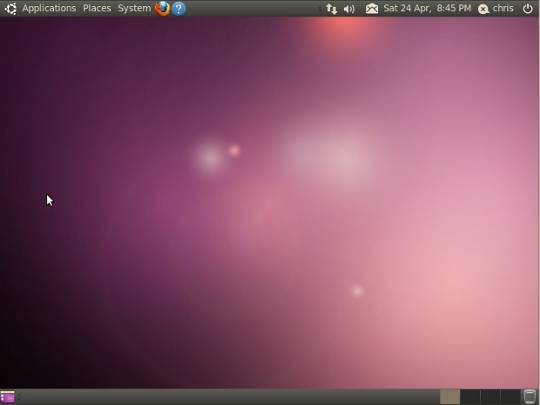
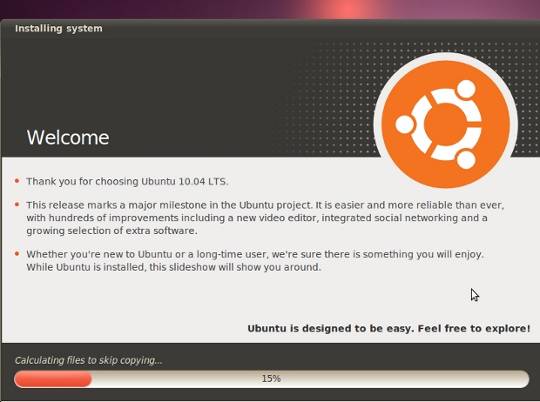
*
Fitur, Pengembangan, dan Update Baru di Ubuntu 10.04 LTS
Hal pertama yang terasa pada Ubuntu 10.04 adalah kecepatannya dalam proses booting, bisa di bawah 10 detik.Dari segi tampilan, rilis ini terlihat lebih fresh dan shiny, dengan dafault wallpaper baru keungu-unguan (tidak lagi didominasi warna coklat-orange). Theme yang digunakan lebih elegan, walau pun terlihat seperti meniru Mac OS terutama pada penempatan tombol menu window di sebelah kiri). Tapi tentunya tampilan ini bisa kita ganti dengan mudah, tergantung selera masing-masing.
Aplikasi baru yang cukup menarik adalah Gwibber Social Client, software jejaring sosial, lumayan buat update status ke Facebook, Twitter, Flickr, Digg, dll, sesuai dengan moto barunya “Social from the start”.

Kalau ada yang mau, silahkan download kumpulan screenshot Ubuntu 10.04 di sini.
Beberapa fitur baru lainnya di Ubuntu 10.04 LTS
- Boot speed
Noticeably quicker on almost any machine and super-fast on SSD-based machines such as netbooks, which means users can speed straight to the browser for fast web access. - Social from the start
The new ‘Me Menu’ in Ubuntu 10.04 LTS consolidates the process of accessing and updating social networks including Facebook, Digg, Twitter and Identi.ca. The Me Menu also integrates chat channels so users can talk with friends or colleagues on Google Talk, MSN, IRC and nearly every network. - Ubuntu One
Enhanced desktop integration for the online service means files and folders can be shared and saved on the cloud more easily. Bookmark and contacts sharing has been added, speeding the move from personal computer to personal computing. - Ubuntu One Music Store
Music from the world’s largest labels and greatest bands available direct to Ubuntu users through the default music player. Purchase tracks, store in Ubuntu One and share DRM-free music from one location across multiple computers and devices. - Ubuntu Software Centre 2.0
An easy way to find new software, and keep track of it once it’s installed in a new, sleeker interface. Users can also single out software provided by Ubuntu, by Canonical partners or by developers who use Canonical’s Launchpad Personal Package Archive (PPA) hosting service. - Ubuntu 10.04 Netbook Edition (UNE)
As well as benefiting from the improvements in the Desktop Edition, netbook users will see even faster boot speeds on SSD-based devices, faster suspend/resume that will extend battery life – and the industry-leading interface for these smaller screens.
*
Download Ubuntu 10.04 LTS Lucid Linx
Ubuntu 10.04 LTS tersedia untuk komputer desktop, server, dan juga netbook.Sekedar info buat yang belum tahu, sistem operasi open source GNU/Linux Ubuntu bisa anda download, anda gunakan, modifikasi, bahkan bisa anda jual lagi hasil modifikasinya, semuanya gratis baik untuk keperluan pribadi mau pun komersial.
Jadi apa lagi yang musti dijelaskan? Download yuks…
*
*
List: http://releases.ubuntu.com/10.04/Lokasi download Ubuntu 10.04 dari server repository lokal Indonesia
- ftp://dl2.foss-id.web.id/iso/ubuntu/releases/lucid/
- ftp://kambing.ui.edu/iso/ubuntu/releases/lucid/
- ftp://ftp.itb.ac.id/pub/ISO-IMAGES/linux/ubuntu/lucid/
- ftp://repo.ugm.ac.id/iso/ubuntu/lucid/
*










0 komentar:
Posting Komentar